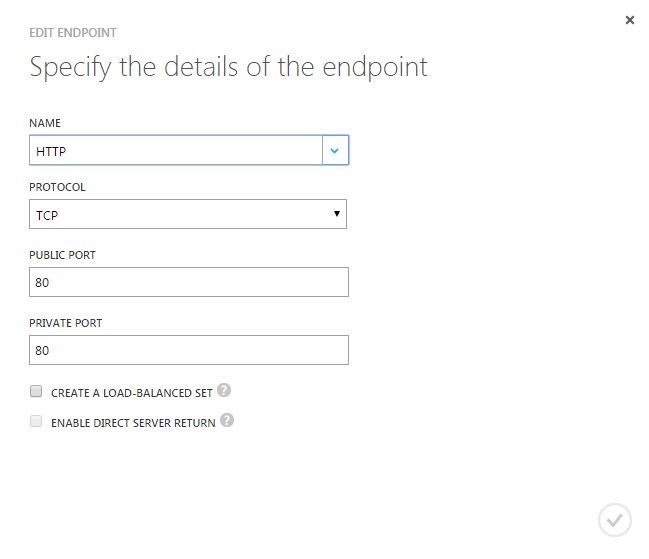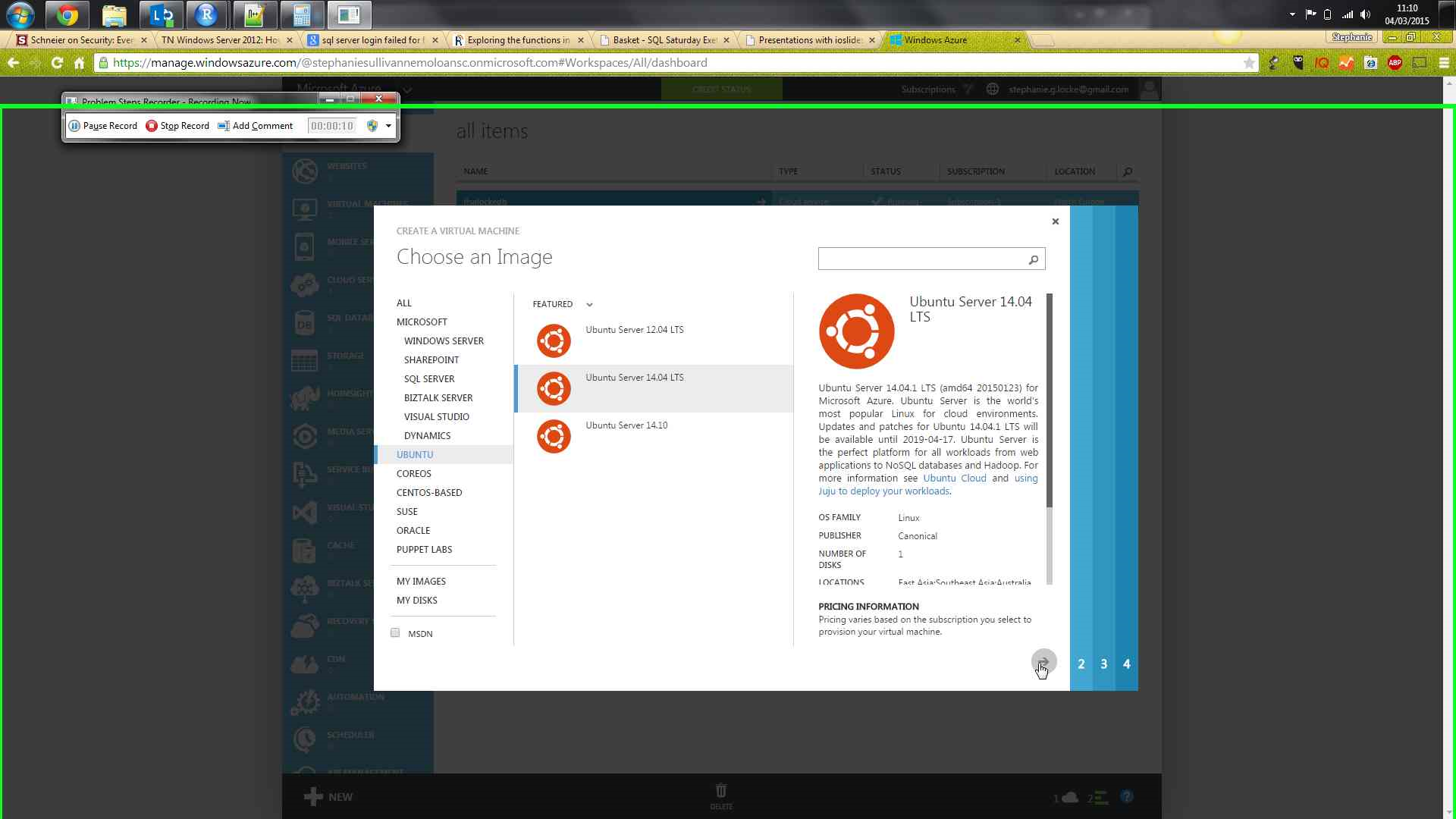
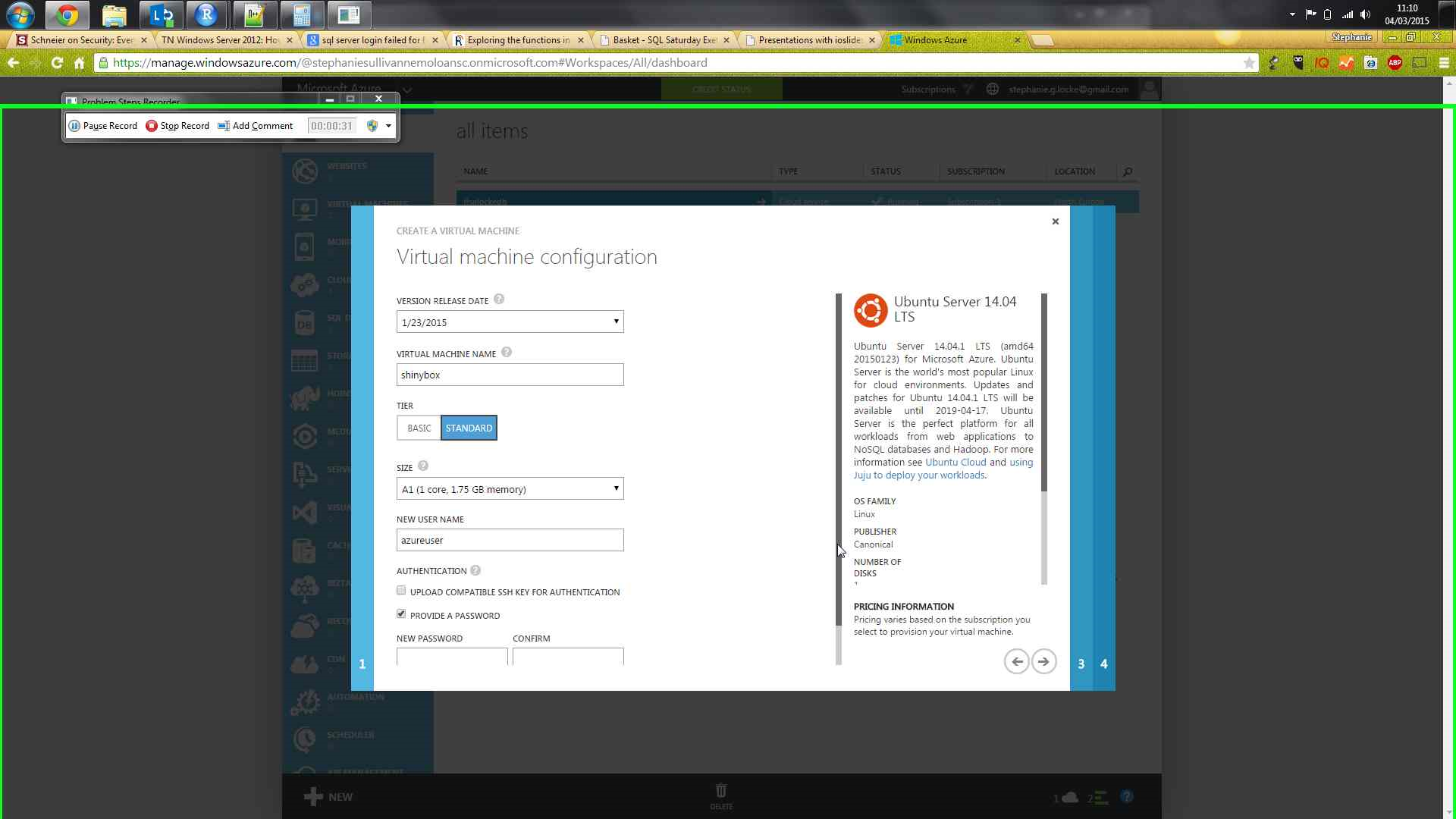
Azure portal, using gallery creation for VM
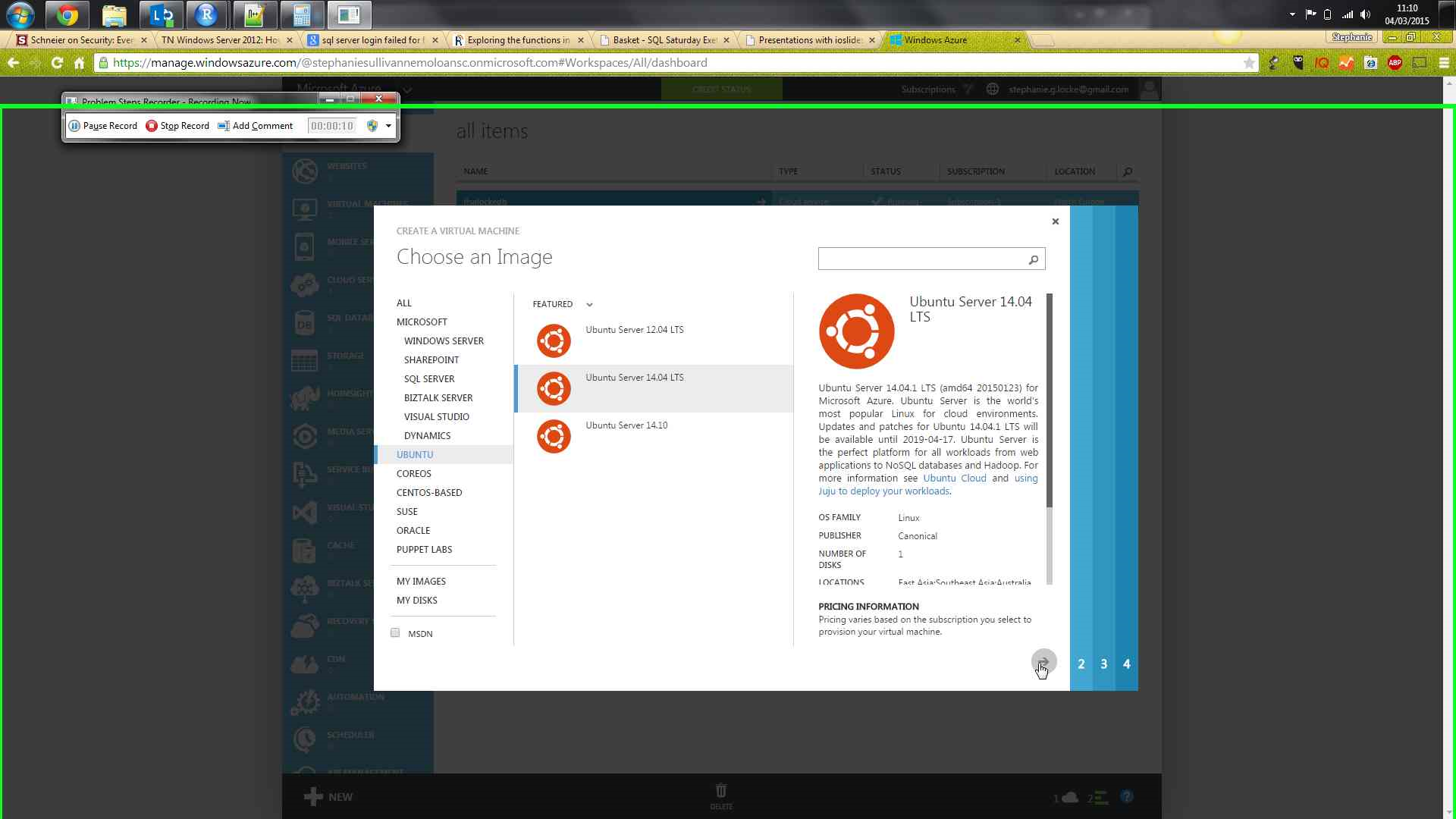
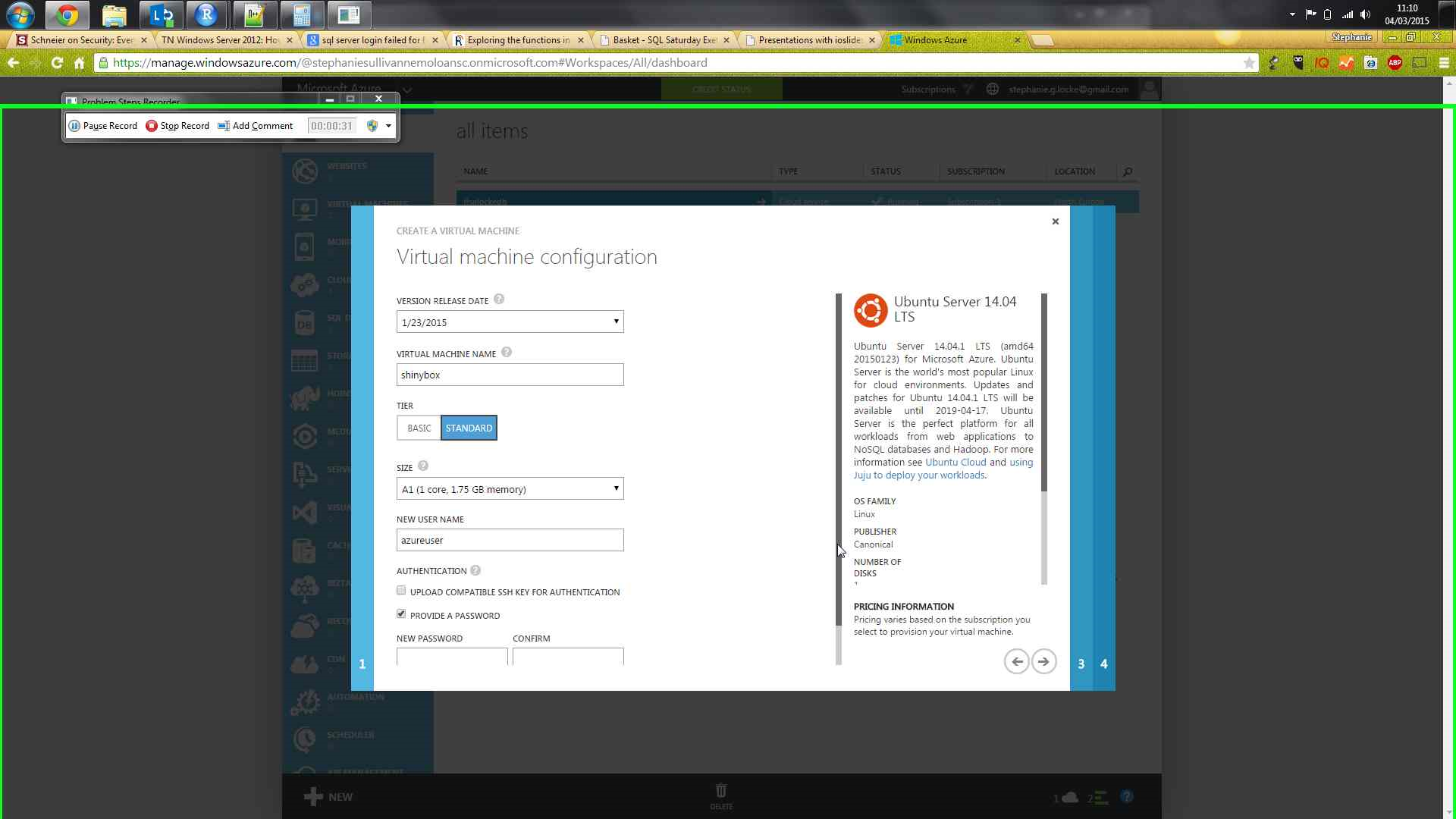
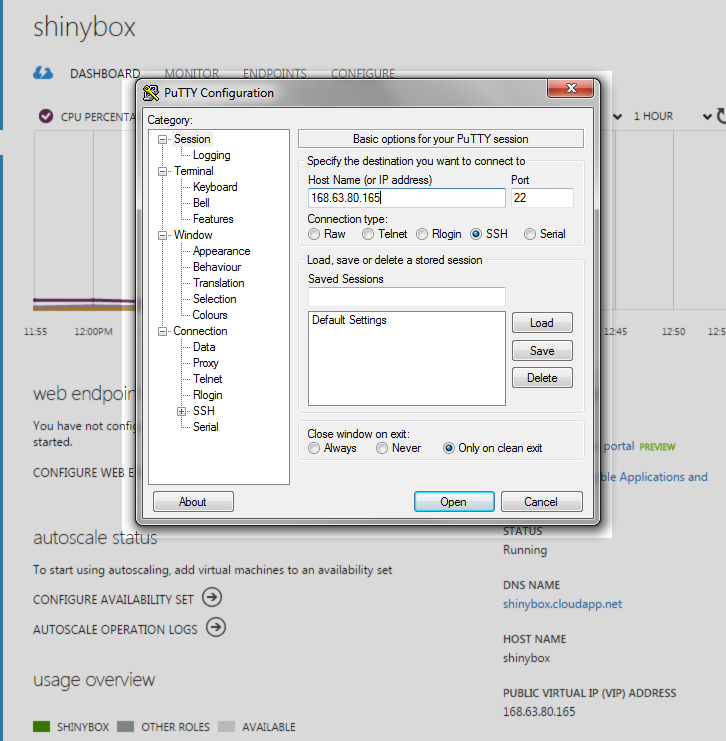
sudo apt-get update to get the package repository metadatasudo apt-get install r-base to get R. Will have lots of extra associated packages - select Y when promptedsudo apt-get install gdebi-core to enable processing of rstudio installation packagesudo apt-get install libapparmor1 if using ubuntuwget http://download2.rstudio.org/rstudio-server-0.98.1103-amd64.debsudo gdebi rstudio-server-0.98.1103-amd64.deb
## Configuring port (away from 8787) and allowing on Azuresudo nano /etc/rstudio/rserver.confsudo rstudio-server restart